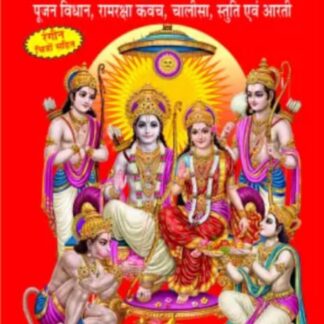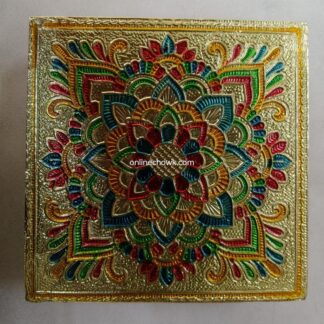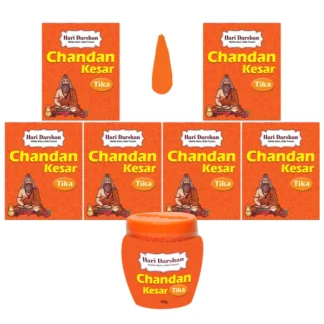You can save a lot of your time and effort if you place order with us regularly on your mobile phone using this guide.
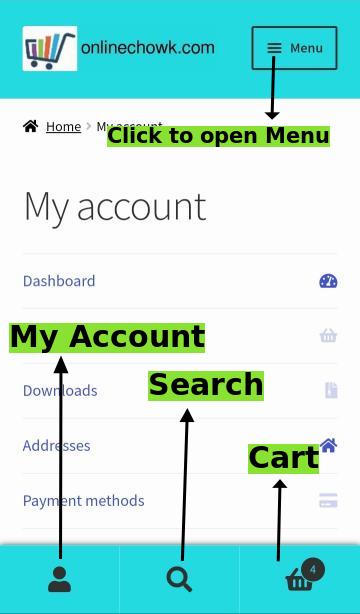
Open our site “https://onlinechowk.com/my-account/” page on your mobile phone and scroll down to “Register” and enter your e-mail id and click “Register ” button. Now, log in to your e-mail and use the password reset link to create a password for your self.
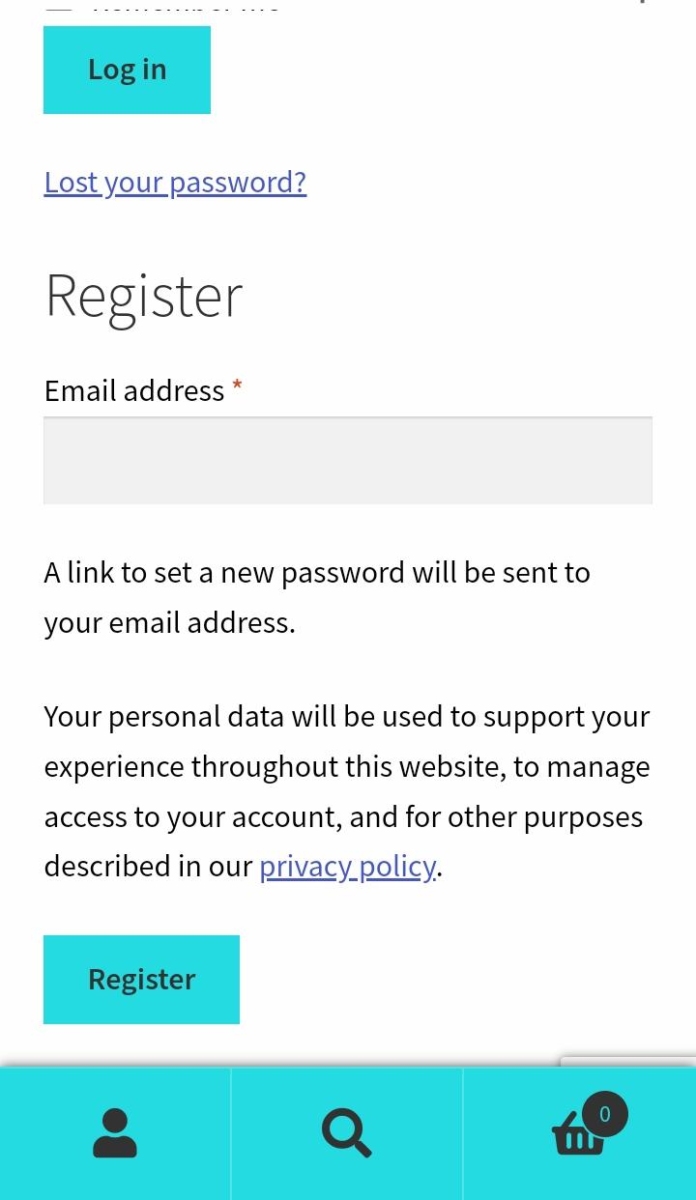
Now return back to the ” My account ” page and fill the e-mail id and provide the password you just created for this site and check the “Remember me” check box and click “Log in”.
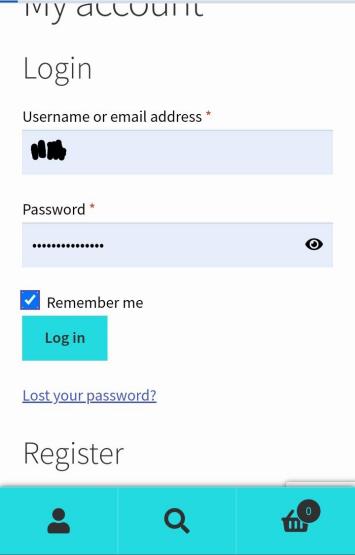
After you are logged in you are taken to a dashboard page where you can view any earlier orders placed by you by clicking “Orders”.
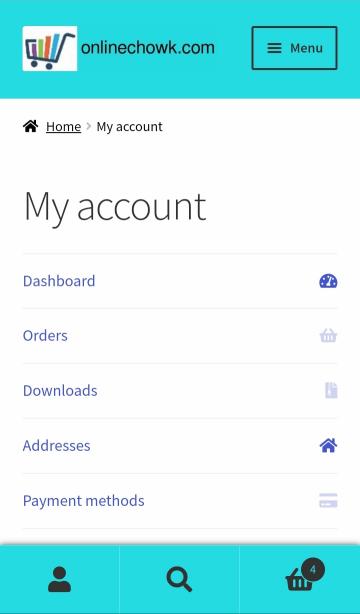
You can repeat any particular order just by clicking “View” and then “Order again”(image is given below). Same items will be added to your cart and you can just proceed to check out. Also address provided by you here will be stored on our server linked to your account.
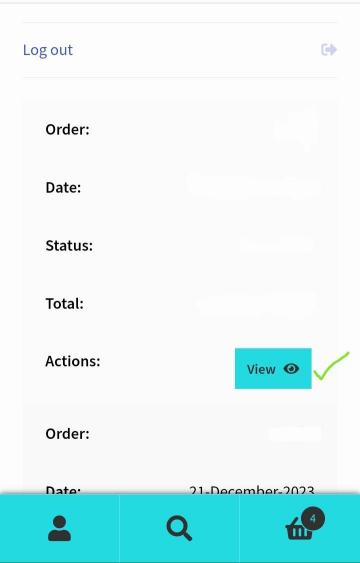
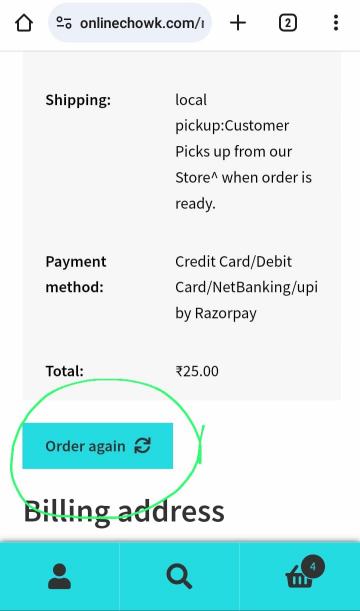
Now if you want to create an icon on your mobile which allow you to accessed our site directly, just click the three dots on the side in the browser and select “Add to Home screen” and click “Add” and the shortcut to the site would be added to home screen.
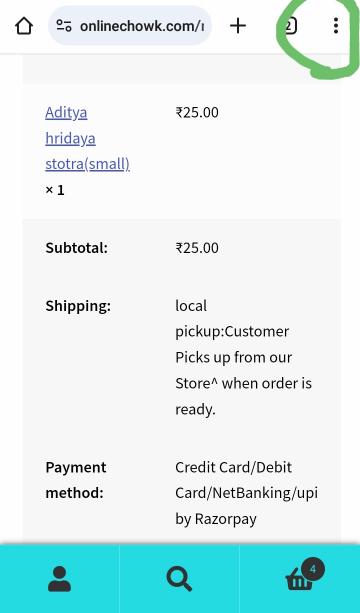
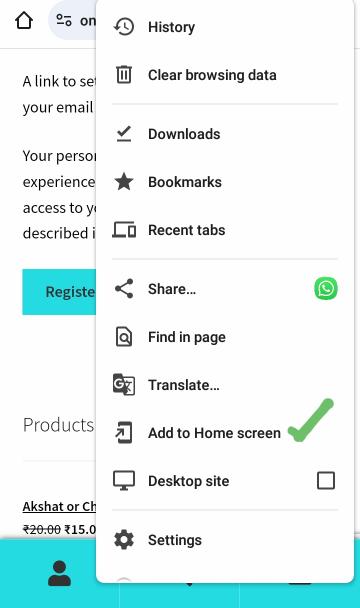
You can this shortcut icon to reach our site whenever you like and would be kept logged in until you Log out.